9 Training Hours
33 Videos
3 Topics
150 Practice Questions
Note: Even though this course is based on an older version, it is still a worthwhile resource for online learning and training.
About Microsoft PowerPoint 2016
With our Powerpoint 2016 Training, take your PowerPoint presentations to the next level with our Microsoft PowerPoint 2016 online training course! Whether you are a beginner or have experience and want to sharpen your skills, this online course will help you create professional-quality presentations that will grab your audience’s attention and keep them interested from start to finish.
Easy-To-Understand Course
This Powerpoint 2016 Training course is separated into three main sections covering Basic PowerPoint, Intermediate PowerPoint, and Advanced PowerPoint lessons, which will provide an in-depth review of the presentation software included in the Office 2016 suite of applications. with the Completion for courses you will know how to navigate the interface effectively, insert a range of objects, and how to create professional-quality slide presentations that will wow viewers. Topics will include design, customization, and complex presentation of information using Microsoft PowerPoint 2016. By the end of the course you will be able to develop nice and professional-looking presentation
- Create dazzling slide presentations that are illustrative presentations
- Develop and share elaborate presentation management tools
- Understand graphical objects and Format slides
- Export out to PDF files for easy sharing
More About Microsoft PowerPoint 2016
The Microsoft PowerPoint 2016 course is designed to enhance individuals’ knowledge and skills in creating impactful presentations. Participants learn various features and functionalities of PowerPoint 2016, including slide design, content formatting, animations, and slide transitions. In this document, we will explore the knowledge benefits, career benefits, job opportunities, salary potential, and the significance of completing the Microsoft PowerPoint 2016 course.
Knowledge Benefits
The Microsoft PowerPoint 2016 course offers several knowledge benefits, including:
1. Presentation Design: Participants gain a deep understanding of effective presentation design principles, such as visual hierarchy, color schemes, and layout techniques. They learn how to create visually appealing and engaging slides.
2. Content Formatting: The course covers formatting options for text, images, and multimedia elements within PowerPoint. Participants learn how to arrange and align content, apply consistent styles, and create professional-looking slides.
3. Slide Transitions and Animations: Participants learn how to use slide transitions and animations to add dynamic and engaging effects to their presentations. They understand how to control the timing and sequencing of slide elements.
4. Collaboration and Sharing: The course explores collaboration and sharing features in PowerPoint 2016, enabling participants to work effectively with others on presentation projects and share their work with colleagues or clients.
Career Benefits
Completing the Microsoft PowerPoint 2016 course can provide several career benefits, including:
1. Enhanced Presentation Skills: Participants acquire essential skills in creating persuasive and impactful presentations, which are highly valued in various professional settings. These skills can help individuals stand out and effectively communicate their ideas.
2. Increased Productivity: The course teaches time-saving techniques and shortcuts in PowerPoint 2016, enabling participants to create presentations more efficiently. This increased productivity can translate into better performance in their roles.
3. Improved Communication: By mastering PowerPoint 2016, individuals can effectively communicate complex information in a visual and engaging manner. This skill is valuable in roles that require presenting ideas, reports, or data to stakeholders.
Job Opportunities
Proficiency in Microsoft PowerPoint 2016 can lead to job opportunities in various roles, including:
1. Presentation Specialist: Presentation specialists are responsible for creating visually appealing and impactful presentations for internal or external use. They work closely with teams to develop compelling visual narratives.
2. Marketing Coordinator: Marketing coordinators often use PowerPoint to create presentations for product launches, sales pitches, or marketing campaigns. Proficiency in PowerPoint can be beneficial in executing these tasks effectively.
3. Training and Development Specialist: Training specialists utilize PowerPoint to design and deliver training materials. They create engaging presentations that facilitate learning and knowledge transfer.
Salary Potential
The salary potential for individuals with Microsoft PowerPoint 2016 skills varies based on factors such as job role, experience, location, and industry. However, professionals in roles such as presentation specialists, marketing coordinators, and training specialists typically enjoy competitive salaries. These roles often offer attractive compensation packages, reflecting the value of effective presentation skills.
Conclusion:
The Microsoft PowerPoint 2016 course equips individuals with essential knowledge and skills for creating impactful presentations. Completing this course enhances career prospects in roles such as presentation specialists, marketing coordinators, and training specialists. Proficiency in PowerPoint 2016 allows individuals to effectively communicate their ideas, increase productivity, and stand out in professional settings.
Using IT Certs Training for Microsoft Powerpoint 2016 Certification
IT Certs Training is an online training company that provides comprehensive training programs for various IT certifications, including Microsoft Powerpoint 2016. The program offers several benefits, making it the best option for obtaining this certification:
1. Flexibility:
IT Certs Training provides self-paced online courses that allow learners to study at their own pace and schedule. This flexibility is particularly useful for working professionals who want to obtain a certification while continuing to work.
2. Comprehensive Curriculum:
The IT Certs Training curriculum covers all the topics and skills required to pass the Microsoft Powerpoint 2016 certification exam. The program provides videos, practice tests, and study materials that are designed to help learners master the exam objectives.
3. Experienced Instructors:
The program instructors are experienced professionals who have extensive knowledge and expertise in IT Networking and CyberSecurity in addition to many other areas of expertise. They provide guidance and support to learners throughout the training program.
4. Exam Preparation:
IT Certs Training provides exam preparation materials, including practice exams and study guides. These resources help learners prepare for the certification exam and increase their chances of passing it on the first try.
5. Cost-Effective:
The IT Certs Training program is cost-effective compared to other training programs. The program offers affordable pricing and provides value for money by offering comprehensive training and exam preparation resources.
Course Outline
Basic Microsoft PowerPoint 2016
What Is PowerPoint Part 1
What Is PowerPoint Part 2
New Presentation
Viewing Presentation
Inserting Transitions
More Visual Designs Part 1
More Visual Designs Part 2
More Visual Designs Part 3
More Visual Designs Part 4
Notes
Intermediate Microsoft PowerPoint 2016
Visual Designs With Logos And Animation Part1
Visual Designs With Logos And Animation Part2
Visual Designs With Logos And Animation Part3
Visual Designs With Logos And Animation Part4
Visual Designs With Logos And Animation Part5
Exit Animation Part1
Exit Animation Part2
Exit Animation Part3
Navigation Buttons
Layout Options Part1
Layout Options Part2
Advanced Microsoft PowerPoint 2016
Master Pages Part1
Master Pages Part2
Software Simulation Part1
Software Simulation Part2
Setting Pictures To Music
Advanced Animation Techniques
Triggers
Motion Path Animation
Video In PowerPoint
PowerPoint Review Part1
PowerPoint Review Part2
Additional Options
Your Training Instructor




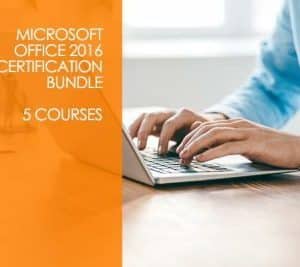




Reviews
There are no reviews yet.