1 Training Hour
12 Videos
2 Topics
20 Practice Questions
Dreamweaver is a leading website building software.
This software has been around for over 20 years and was originally developed by a company called Macromedia until it was bought out by Adobe in 2005. Adobe has changed and improved this software over the years in many respects, but at its essence, Dreamweaver is still exactly what it was when it began:
A simple to use but powerful website building tool.
One of the things that made Dreamweaver such a powerful program was the ability it gives the designer to view both the code of the website as well as the preview of what the code is making.
Websites are made out of computer language codes, and one of the most common is HTML. Dreamweaver supports a variety of languages including HTML, HTML5, CSS, PHP, Javascript, and jQuery.
Dreamweaver is relatively easy to use and has a great interface. Because it is an Adobe product it syncs with other CC applications and integrates well with them. It also will have familiar tools to you if you are already a CC user.
It allows you to enter and edit code directly, which is great, but it also has tools to help you build code if you are a beginner or unfamiliar with certain aspects of code. This allows for someone who is still newer at coding to jump right in and begin to do some light coding right away.
Dreamweaver has the ability to test your code and make sure everything is functioning properly before you make your site live.
What you will learn:
- Understanding web concepts: Including what are coding languages and resolutions practices.
- Learn basic code.
- How to start a website and build basic webpages.
- The general layout of Dreamweaver and its capabilities.
- The course is intended for Web designers and people interested in having control over code and learning common web practices.
Dreamweaver is one of the worlds best web development apps, and the integrated community of developers makes it fun and engaging. You always have the support of your peers!
If you would like to know more about Dreamweaver, we have a full blog post about unlocking your earning potential as a Dreamweaver creator, here.
Adobe Dreamweaver: Module 1
- Instructor Intro
- Course Intro
- Getting Images Ready for the Web
- Setting Up Your Workspace
- Creating a New Site
Adobe Dreamweaver: Module 2
- Building Your First Web Pages pt.1
- Building Your First Web Pages pt.2
- Linking Your Web Pages
- Adding Colors and Style
- Creating a Page Visually in Photoshop
- Importing Into Dreamweaver
- Export Site to Web
Remember that every course/bundle/all access pass comes with weekly live zoom workshops and 24×7 Whatsapp group access, email, text and phone support, and so much more.
Let us help you succeed in your learning journey!






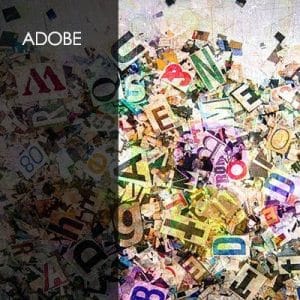
Reviews
There are no reviews yet.